I set up an artcile directory on my website today! It feels like quite an achievement considering the confusions and trial and errors I had to go through setting this up.
In Day 15 of the 30 Day to Sucess guide, Stone Evans recommends setting up an articel directory on your own website. The reason is that you want to set the stage for building traffic in the future. An article directory will serve as a resource for people seeking certain information. It can also take other people's article submissions to build on its resources. The process will help you build your link popularity, which in turn boosts your search engine rankings.
This obviously is a must do. Since I just finished writing an article myself. I wanted to try to put it in my article directoy, that is, after I figure out how to set one up.
The 30 Day to Success guide recommends Article Dashboard, which is free. So I went for it. I downloaded all the files, and then uplaoded them manually onto the hosting server ( I probably should have looked around for an FTP client with the Host. Oh well).
I am not a technical person. The setup in the hosting account for my website still feels rather new to me. Partly as a result of this, I didn't think of creating a subdirectory for all of Article Dashboard's files. They were all loaded in the root directory. There doesn't seem to be an easy way to move them to a new directory (It looks like that I will have to delete all relevant files and start over). So I let it be that way.
Then comes the question of how I can make my article directory seen from my homepage. I had thought (naively) that after I uploaded all the files, a button for articles will automatically appear on my website. I was wrong. I had to put in some code to my index.html myself to add the button and the link. How do I know what code to put in? I hardly know html. Then I thought of checking a fellow pipster's website for his/her article directory's setup. I was able to identify a few lines of code from the View-Source menu option on the webpage to get the code. I did replace the URL with my own and added in my index.html file.
Something was not working right. I got the button, but it doesn't say "Article". Instead, it has a tiny cross in red, indicating a missing element. The link didn't bring me to the directory, either. I was lost. I checked the support forum at Article Dashboard; but even the anwsers there were too technical for me.
I posted a message at the pluginprofit forum asking for help. This was also my first post in the forum.
While I waited for a reply from the pluginprofit forum, I continued playing around. I figured that maybe my path for the link wasn't deep enough; I probably should have listed the file to pull. Although this was not apparent from the code I copied over from the fellow pipster's site, I decided to add the file to the path. Not knowing which file to pull, intuitively, I decided to pull the index.php. It worked! I was able to click the button on my website for articles and got to the directory page. I then was able to become a member of my directory and submitted my article to it.
My article directory is far from installation completion, though. I need to find the article image, as mentioned before. I also need to know how to customize the directory title. The files are in php, which is not at all intuitive. I also need to put in the guidelines for submission, terms and conditions and other admin stuff. I don't know where to get them yet. I'm sure I'll find them.
Thursday, December 6, 2007
Setting Up An Article Directory
Posted by
Annie Team
at
10:49 PM
![]()
![]()
Labels: PIP Progress
Subscribe to:
Post Comments (Atom)
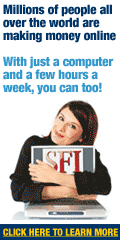
No comments:
Post a Comment