http://www.homebizonlinethatworks.com/
Recently, I found that all of my blog posts were indexed with my blog name ("My Home Biz Journal") preceding the individual post's title. The description of the entry was also invariably the description of my blog. This means that all my blog posts looked pretty much the same as indexed by Google. This can't be too good.
After consulting my mentors at Pipspowergroup, I learned that this kind of indexing harms my search engines rankings as all the entries appeared to be duplicate submissions. No wonder my blog has seen disappearing search engine traffic despite my frequent updates. This is a problem that has to be solved. But how?
I looked at Google's help center and all over the Internet and found that for the version of Blogger template I am using, the new, Beta version, there is no proven fix that still works. There appears to be a straightforward fix for the old Blogger template, but not for the Beta version that I am using. I can see from various posts that many people were stuck as I was.
My Beta version of the Blogger template features a title tag that looks like this: [title][data:blog.pageTitle/][/title] (Note: I used square paretheses in order for the code to show in the blog. The real parentheses should be "<" and ">"). The closest fix I found was the widget based code for changing the blog title. It was supposed to replace "[title][data:blog.pageTitle/][/title]".
However, when I ran it, Blogger refused to save it as there was an error of [b:section]cannot be within the [head] tags, which was exactly where [title][data:blog.pageTitle/][/title] was.
I am not an xml expert myself; I hardly know anything about xml. Regardless, adventurous as I was, I decided to try a wild guess. I took all of the widget based code out of the [head] tag and placed it just before the [head] . I also deleted the "[title][data:blog.pageTitle/][/title]" that was originally within the [head]tags.
Blogger saved the code without objection, and my post titles now precede my blog title and were indexed as such in the search results!
The widget based code was shortened, however, upon saving by Google, to the following look:
[!-- Start Widget-based: Changing the Blogger Title Tag --]
[b:if cond='data:blog.pageType == "item"']
[b:section id='titleTag']
[b:widget id='Blog2' locked='false' title='Blog Posts' type='Blog'/]
[/b:section]
[b:else/]
[title][data:blog.pageTitle/][/title]
[/b:if]
[!-- End Widget-based: Changing the Blogger Title Tag --]
(Note again! I'm using square paretheses here so that Google wouldn't treat it as real xml code and make it disappear in my post. Use "<" and ">" if you want to implement the code yourself)
One additional, important observation. At some point after my fix initially worked, somehow the "[title][data:blog.pageTitle/][/title]" went back in between the [head] tags without me knowing. That messed up a new post I made; the new post had my blog name in the front again and a bunch of "+" marks trailing with no content showing in the search result.
Did Google revise my template code? Or is it another professional whom I had asked to help me out on the blog before? It is somewhat of a mystery right now. Regardless, it is important that after you install the code above BEFORE the [head] tag, you must delete the orginal "[title][data:blog.pageTitle/][/title] from within the [head] tag for it to work.
To conclude, if you want to have your blogger blog title fixed and optimized for search engines, you can try what I did by installing the above code with "<" and ">". But be watchful for some time lest the "[title][data:blog.pageTitle/][/title]" may sneak back into your template's code to mess up your blog posts' title again.
Also, I have to disclaim the fix above as I am no programer. The code above works for me, but you have to figure out if it's the best choice for you.
Good luck.
Ying Hong
Find Quality, Simple Work from Home Opportunities, Proven to Work
Get FREE Internet Mini-Course and 6 eBooks on Starting a Home Biz Online and Making Money on the Internet
Start and Grow Your Simple Home Biz Online with SFI's EyeEarn for a One Time Cost of $20, Wow!I do not recommend the above method anymore. It worked for me for a few days and I actually got quite some traffic for this particular post. However, after the initial few days, I could not find this post, along with a few other new posts, in the search engine anymore. It felt as if they were dropped from some kind of list that is used to guide indexing. Perhaps the search engines use what is in the Head tag to do more permanent indexing. Placing the title tag outside of the Head tag may prevent such indexing. In any event, I've temporarily gone back to the original Blogger default template. I will look for another template to replace the Blogger one later. Cheers. Ying
Update: It's the strangest thing. After my last update, I noticed that my posts with the hacked template all appeared in the search result and continued to bring me traffic. In addition, some of my older posts have been updated to have post titles preceding the blog titles, which is the way I want them to be. This makes me want to test the hack again. So that's what I will do.
Sunday, March 30, 2008
Blogger Blog Title Fix for SEO Optimization
Posted by
Annie Team
at
11:16 PM
![]()
![]()
Labels: Learning HTML
Subscribe to:
Post Comments (Atom)
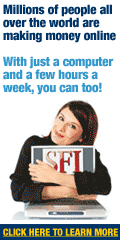
No comments:
Post a Comment