http://www.homebizonlinethatworks.com/
Today, I put my Adsense code on my website myself! I know official PlugInProfit site help charges $50 for putting Adsense on one's website. Of course, it includes a lot more pages than just my index.html. Still, if it is something that is easy enough to do by yourself, why incur the outlay of funds? I will show you what I did to add Adsense code to my website.
I've had my Adsense account for over a month now but never quite knew how to put it on my website. It was a lot easier to put it in the blog because all you need is to indicate the widget locations. Putting Adsense code on my primary website http://www.homebizonlinethatworks.com/ is a little more complicted for me, a newbie to html.
My first attempt to put Adsense code on my website was about a week ago. I generated the code in my Adsense account and copied it into my index.html file. Even though I put it in the right location, but probably because I didn't specify columns and rows for it, the adsense location came out incorrectly, disrupting the look of my website. In addition, PIP sites had a unique white column that needed to be the background of the Google ads to keep the consistent look of the page. I didn't know how to do that. Having no time to play with it then, I put it away.
Since then, I came across a fellow Pipster's website with the desired look of Adsense. I checked the source code using the View option in the menu bar. It seemed surprisingly straightforward. I was indeed missing the columns and rows before, to say the least. I copied the section of the Adsense code into my index.html, updating the Adsense client id to my id ( you get it in your Adsense account when you generate your code) and voila, my Adsense started running on my site. It took perhaps less than 20 minutes.
Here is what you can do:
1. Go to my website and view the source code.
2. Look for "Adsense1" and copy the section of the code under it before the next open space; it has a lot of "google" in it.
3. Paste the code under your "Adsense1" (you should have one, too, if you have a PIP site) in you index.html
Remember to replace my client id with your own. Try this method and save a few bucks.
Good luck.
Ying
Qualities Home Biz Opportunities
Start and Grow Your Home Biz with A One-Time Cost of $20
Get Free Website with the Reputed PlugInProfit Within 24 Hours
Monday, February 4, 2008
DIY- Putting Adsense Code In Your PlugInProfit Website
Posted by
Annie Team
at
11:21 PM
![]()
![]()
Labels: Learning HTML
Subscribe to:
Post Comments (Atom)
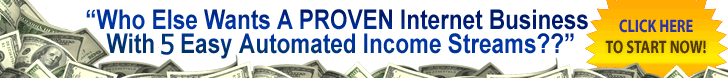




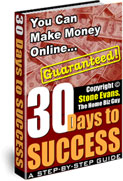
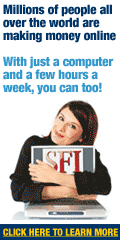

No comments:
Post a Comment